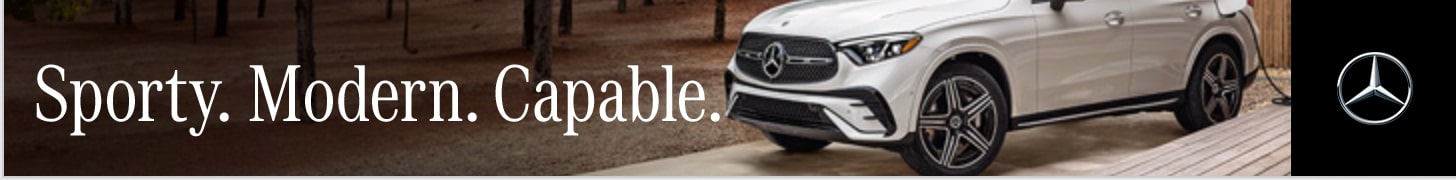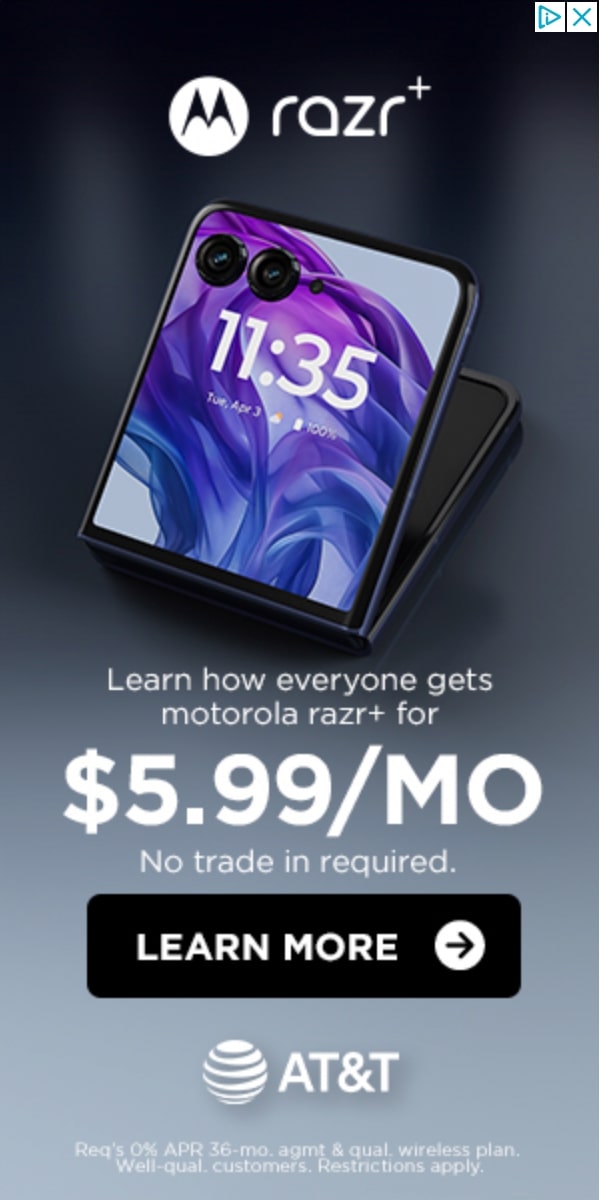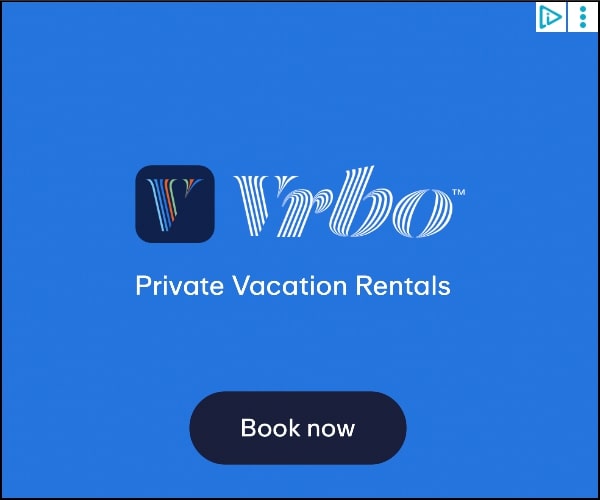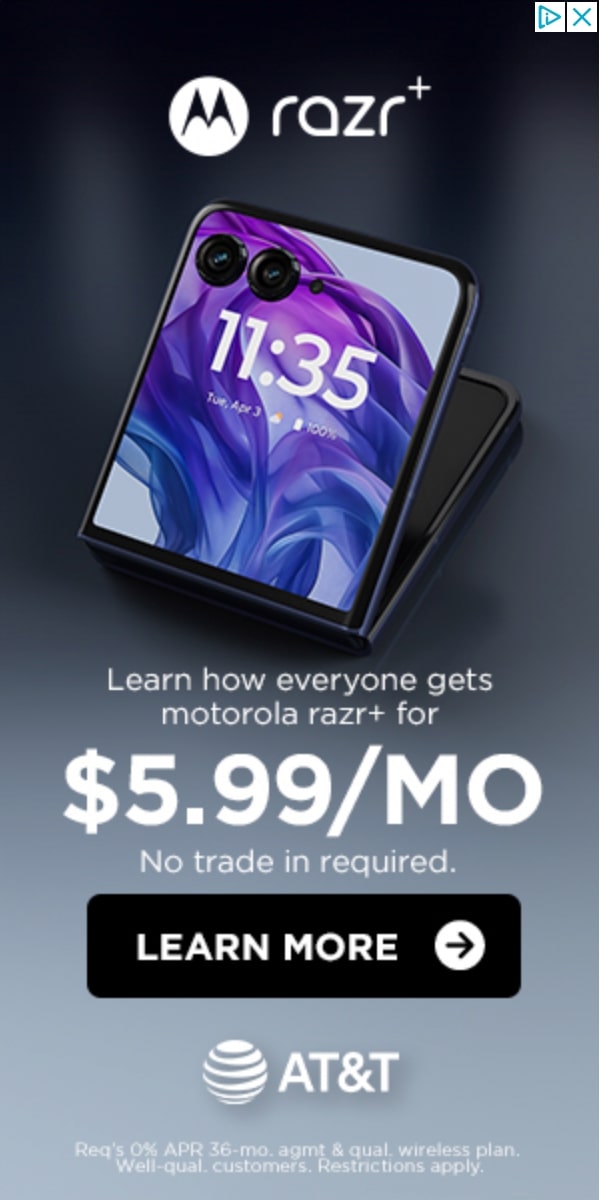Techniques for maintaining color consistency when working across multiple software tools and devices.
Achieving reliable color across software ecosystems and hardware requires disciplined workflows, calibrated devices, and standardized color pipelines that harmonize profiles, gamuts, and lighting contexts for consistent results.
Color fidelity across diverse software and hardware is a persistent challenge for illustrators and designers. Subtle shifts occur when moving assets between programs with different color management assumptions, or when devices interpret the same numeric values through distinct rendering paths. The first step is to adopt a shared color framework that everyone on the team understands. This means agreeing on a primary color space, such as sRGB for web work and Adobe RGB or ProPhoto RGB for print, and documenting which profiles should be embedded with each asset. Equipped with a common baseline, artists can anticipate variations rather than reacting to them after the fact. The goal is predictability in every transfer.
Calibrated devices form the backbone of trustworthy color workflows, yet calibration is not a one time fix. Regular checks keep monitors accurate under varying ambient light and time of day. In practice, this means using a hardware calibration tool and a reference target, then rechecking after major software updates or room changes. Beyond the screen, color management extends to printers and papers. Soft proofing on screen should mirror printed proofs as closely as possible, so designers should maintain a few reliable paper profiles and align printer ICCs accordingly. When all devices share a known reference, color behaves more like a shared language.
Practical checks help teams keep color aligned across tools and prints.
A robust workflow begins with standardized color profiles accompanying every project. When exporting, auto-embed the correct ICC profile and ensure the file’s embedded profile matches the intended destination. Teams benefit from a centralized asset library where assets carry consistent metadata about color space, gamut, and profile version. This not only reduces misinterpretation during handoffs but also creates a traceable audit trail for revisions. Moreover, avoid relying on defaults inside applications; explicitly select the appropriate color workspace for each stage—sketching, line work, and color fills—so early painting decisions aren’t undone by later software assumptions. Consistency compounds over time.
Lighting and environment influence perceived color, even with precise data. When sharing work between devices, consider ambient brightness and color temperature, as they bias how viewers interpret color. Designers can mitigate this by testing under standardized lighting conditions and by using neutral gray references within compositions. Providing colleagues with a quick reference sheet featuring target swatches under common lighting scenarios reduces guesswork during reviews. In collaborative settings, a brief preflight checklist before sending files can prevent cascading disparities: confirm profile, embedding, gamut compatibility, and intended output. Clarity here saves hours of iteration later.
Documented workflows and shared baselines improve long term consistency.
Fitting color into multiple tools demands a disciplined import and export routine. When bringing assets into a new program, choose a working color space that preserves intent rather than merely changing appearance. If possible, maintain the original working space and convert only at a final stage, after all edits are complete. This approach minimizes cumulative color shifts caused by multiple conversions. It’s also wise to use one consistent rendering intent for all color conversions, with perceptual or relative color intent typically yielding more predictable results for photographs and illustrations. Finally, keep an open log of every conversion step to simplify troubleshooting.
A practical method is to keep a “color passport” for each project that documents input, processing, and output targets. The passport lists the device calibrations, profile names, and intended output media. It also includes notes on any perceptual adjustments made during previews, so reviewers understand why certain hues appear slightly different on their screens. Regular reviews against a validated color sample help catch drift early and prevent surprises at final delivery. Over time, these passports become invaluable references for new collaborators, providing a stable baseline that reduces rework and keeps creativity flowing.
Collaboration hinges on clear targets, checks, and shared expectations.
Managing color across software ecosystems requires explicit conversion rules and guardrails. Teams should specify when to convert between color spaces and which gamma settings apply to different devices. For instance, if a project travels from a design tool to a layout program, ensure that the intermediate file stores the color data without unintended edits. Establish a default path: edit in a wide-gamut space on a calibrated monitor, then compress and project in the target gamut for the final medium. While this may seem restrictive, it protects the integrity of colors through the entire pipeline and supports reproducible results across platforms.
When working with clients who use varying platforms, transparent communication is essential. Explain the color strategy early, including preferred profiles, proofs, and expected visual outcomes. Provide side-by-side samples that illustrate how the same asset renders in different environments. If possible, offer a final print proof or a high-fidelity soft proof to anchor expectations. Responsive communication reduces friction and helps everyone align on color intent. A well-documented plan also speeds up approvals, since stakeholders can reference concrete targets rather than subjective impressions.
A living color protocol keeps creative work reliable and future-ready.
Digital production often travels through several hands, making version control critical. Each asset should carry a versioned color profile, so a reviewer can verify the exact space used without guessing. Use a centralized repository with restricted access to profile definitions to avoid drift from unofficial edits. Automated preflight checks can flag mismatched profiles or missing embeds, prompting quick remediation. Additionally, periodic calibration reminders for the team preserve consistency across cycles of work. When everyone adheres to the same checks, the likelihood of unnoticed color drift drops dramatically, preserving the original intent.
Finally, cultivate a habit of iterative testing that embraces small adjustments. Rather than chasing perfection in a single pass, test incremental changes across devices and tools and compare results to the agreed target. This approach helps reveal subtle biases, such as a device’s tendency toward oversaturation or a printer’s ink limitation. By cataloging these observations, you build a practical map of how colors travel through your pipeline. Over months, this map evolves into a living guide that empowers faster, more accurate decisions during production cycles.
Maintaining color consistency is an ongoing practice rather than a one-off task. The most durable solutions combine calibrated hardware, explicit profiles, and disciplined file handling. As technology shifts, the core discipline—clear communication, verified targets, and standardized workflows—remains the constant. Build a culture that values documentation as an artistic tool, not bureaucracy. Team members should feel empowered to question mismatches, engage with proofing proofs, and update the protocol when new tools or methods prove superior. In the end, color fidelity supports storytelling by letting viewers focus on content rather than technical glitches.
To sustain evergreen results, revisit standards on a regular cadence. Schedule quarterly reviews of device calibrations, profile libraries, and workflow manuals. Invite feedback from artists, technicians, and clients to surface practical improvements. Maintain a living glossary of terms used in color management so everyone speaks the same language. When a project migrates between teams or software, the established protocol should guide every handoff. By anchoring decisions to documented practices and observable proofs, you protect the integrity of imagery across media, ensuring consistent color experiences for years to come.