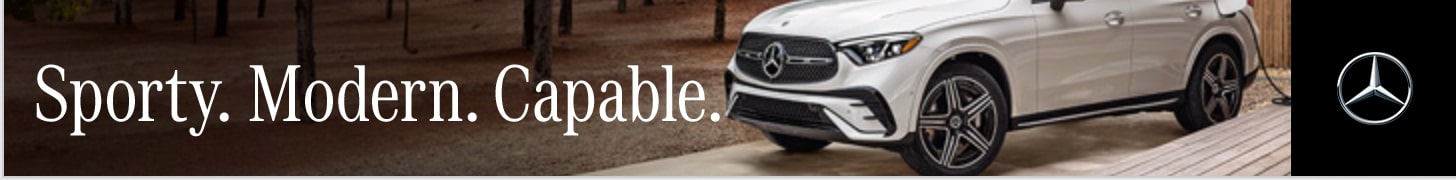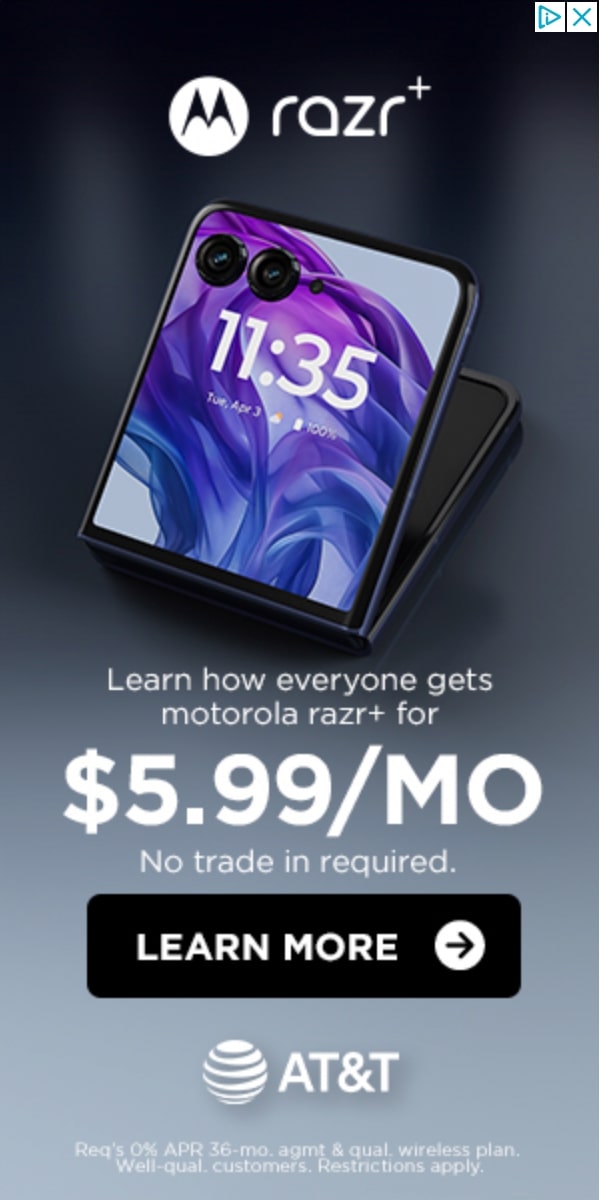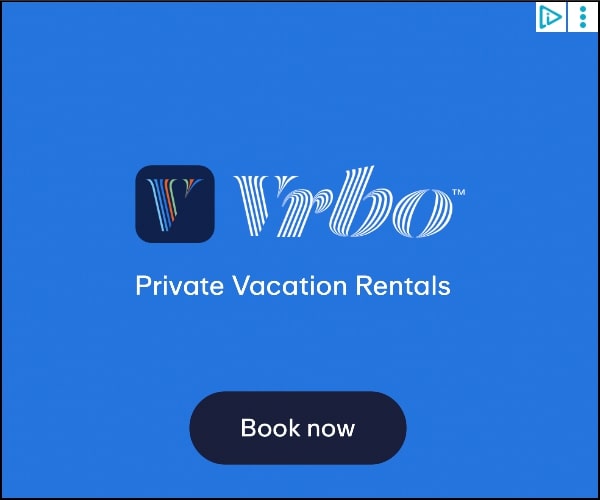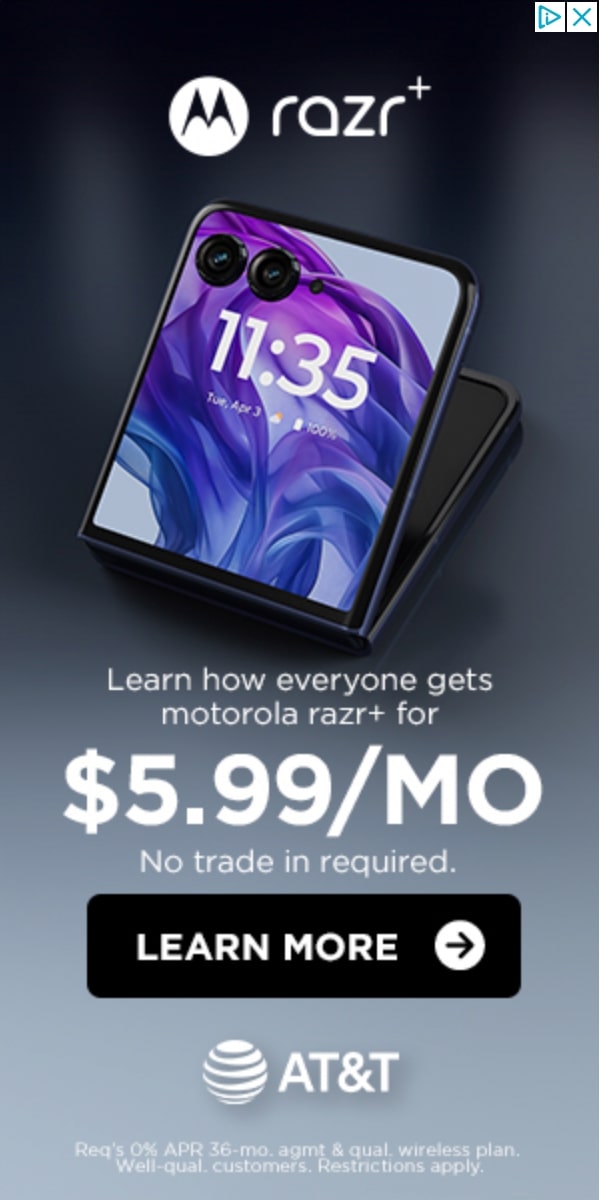In the world of streaming, readability is a cornerstone of user experience. Viewers often watch on phones with diverse display technologies, from compact LCD panels to high-end OLEDs. Subtitles must stay crisp when scaled, while dubbing should synchronize accurately with lip movements and dialog pacing. Testing should account for font choices, letter spacing, and line height, as these elements influence legibility at small sizes. Consider ambient lighting conditions, since glare or dark mode can alter perceived contrast. Finally, verify that captions adapt to dynamic screen orientations, switching gracefully between portrait and landscape without clipping or excessive scrolling.
A structured testing workflow helps teams catch issues early. Start by assembling a representative set of scenes that include various colors, motion levels, and text densities. Use real devices and emulators to measure readability under different brightness and contrast settings. Record reaction times for reading, note any characters that blur, and watch for subtitle drift during fast dialogue or rapid cuts. Include dubbing tests that align with mouth movements and ensure voices remain intelligible when on-screen captions are present. Document anomalies with precise device models, OS versions, and app versions to build a robust compatibility matrix.
Test motion handling, drift, and synchronization under real-use conditions.
Readability depends on more than font size; it hinges on how well typography choices translate across screens. Begin with a baseline font that balances legibility and compactness, then experiment with bold weights for emphasis or use color accents to differentiate speakers. Test line lengths to avoid excessive wrapping, which can disrupt reading flow during actions on screen. Observe how background content, such as bright skies or dark scenes, affects contrast and letter clarity. Ensure subtitle containers do not obscure important visual elements, especially on busy frames. Finally, test accessibility features like high-contrast modes and font scaling to respect diverse user needs.
To validate dubbing timing, synchronize with syllable boundaries rather than raw phrase length. Short lines that force rapid dialogue can overwhelm readers; adapt pacing to preserve natural rhythm without sacrificing comprehension. Evaluate lip-sync alignment in key moments—emotional beats, punchlines, and multilingual inserts—to confirm that dubbing remains believable. Consider audio channel limitations on mobile devices, where speaker separation is reduced and background noise can mask dialogue. Use controlled tests that compare original audio with dubbed versions, capturing any perceptible desynchronization and adjusting timing curves as needed.
Screen orientation, aspect ratios, and user settings impact readability.
Mobile screens impose constraints that can distort perceived subtitles. High-motion scenes cause tracking challenges, with fast movements potentially erasing captions momentarily. Analyze how captions persist during rapid transitions, action sequences, and scene cuts. Ensure the subtitle track maintains consistent vertical positioning to avoid being pushed into safe areas by on-screen UI elements. Evaluate scenarios with on-screen captions while users interact with touch controls or switch apps. This helps reveal whether readability remains stable when the device processes background tasks or fluctuates in frame rate.
Another critical aspect is localization accuracy at small sizes. Non-Latin scripts, accented characters, and diacritics must render cleanly without clipping. Verify that line breaks respect natural language conventions and do not split words awkwardly. Test dubbing alternatives for languages with longer syllable structures or right-to-left scripts, ensuring the dialogue remains fluid and intelligible. Use a diverse team of reviewers to catch cultural or contextual mismatches, and record feedback about perceived naturalness, timing, and audience comfort. Document findings and iterate with targeted typography and timing tweaks.
Practical testing methods across platforms, apps, and networks.
Orientation changes can abruptly alter how captions present on screen. Portrait mode reduces horizontal space, so lines should wrap earlier while preserving readability. Landscape mode offers more room, but Dynamic Island-style notches or camera holes may intrude on caption areas. Test both orientations with various aspect ratios, including 16:9, 21:9, and mobile-specific formats. Consider zoom or caption scaling preferences that users may enable. Validate that a given subtitle set remains legible regardless of accelerometer-driven orientation changes. Simulate partial screen obscuration when controls appear, ensuring text remains unobstructed and stable.
Color and brightness choices dramatically affect legibility on mobile devices. Subtitles should maintain contrast against a wide spectrum of video content, from dim underwater scenes to blazing sunlit streets. Use semi-transparent background boxes wisely so text never blends into the footage. In dark environments, ensure glow or shadow effects do not bleed, creating halo artifacts. In bright environments, confirm that white or near-white text remains distinct against light backgrounds. Collect reader feedback about perceived glow, edge sharpness, and any haloing that distracts during long viewing sessions.
Best practices to scale testing, collaborate, and document results.
Create a repeatable test plan that can be executed by QA teams and community testers alike. Include device pfns, screen sizes, and operating system versions to map coverage. Use a mix of streaming and downloaded content to reveal differences in subtitle rendering pipelines. Assess how subtitles respond to network variability, especially during streaming fluctuations where buffering can pause caption visibility. Ensure that dubbing timing remains consistent when data renegotiation occurs. Track any latency spikes that affect alignment with the spoken dialogue and document remediation steps for engineers.
Incorporate automated checks alongside human reviews to balance efficiency with nuance. Automated tests can flag OCR-like rendering anomalies, font clipping, or line-wrapping inconsistencies. Human testers provide context on readability in real-world lighting, screen glare, and viewing distances. Gather qualitative data on perceived pacing, immersion, and comfort over extended sessions. Build a dashboard that highlights failure modes, such as missing characters in certain fonts or persistent drift in a subset of devices. Use this information to drive iterative improvements in typography, timing, and scene-based adjustments.
When teams scale subtitle and dubbing readability testing, collaboration across disciplines becomes essential. Localization specialists, UX designers, engineers, and QA analysts should share a common vocabulary for legibility, timing, and alignment. Establish coding conventions for caption metadata, including font, size, color, background opacity, and line-length rules. Maintain a centralized repository of test scenarios, device configurations, and observed issues so future projects can reuse proven setups. Regular cross-functional reviews help ensure that changes in one area do not inadvertently degrade readability elsewhere. Encourage external feedback from a diverse audience to broaden perspectives on inclusivity and accessibility.
Finally, document and publish clear guidelines for future projects. Provide benchmarks for minimum readability scores, acceptable latency ranges, and fallback behaviors for low-end devices. Include example configurations for popular platforms and languages, along with step-by-step instructions for replicating tests. Emphasize the importance of continuous improvement as devices evolve, screen technologies advance, and user expectations shift. By sustaining rigorous, repeatable processes, studios can consistently deliver subtitles and dubbing that are legible, natural, and comfortable across a broad array of mobile viewing contexts.