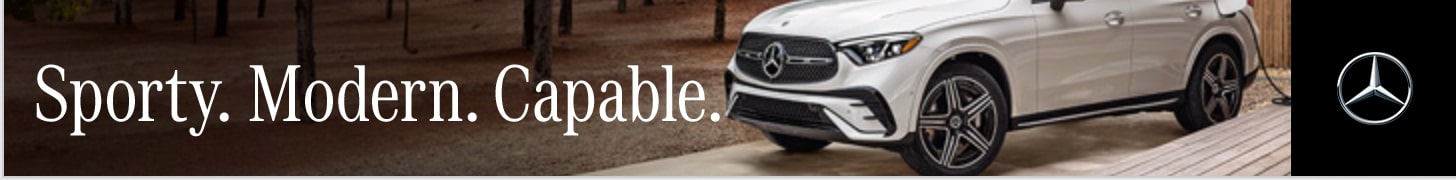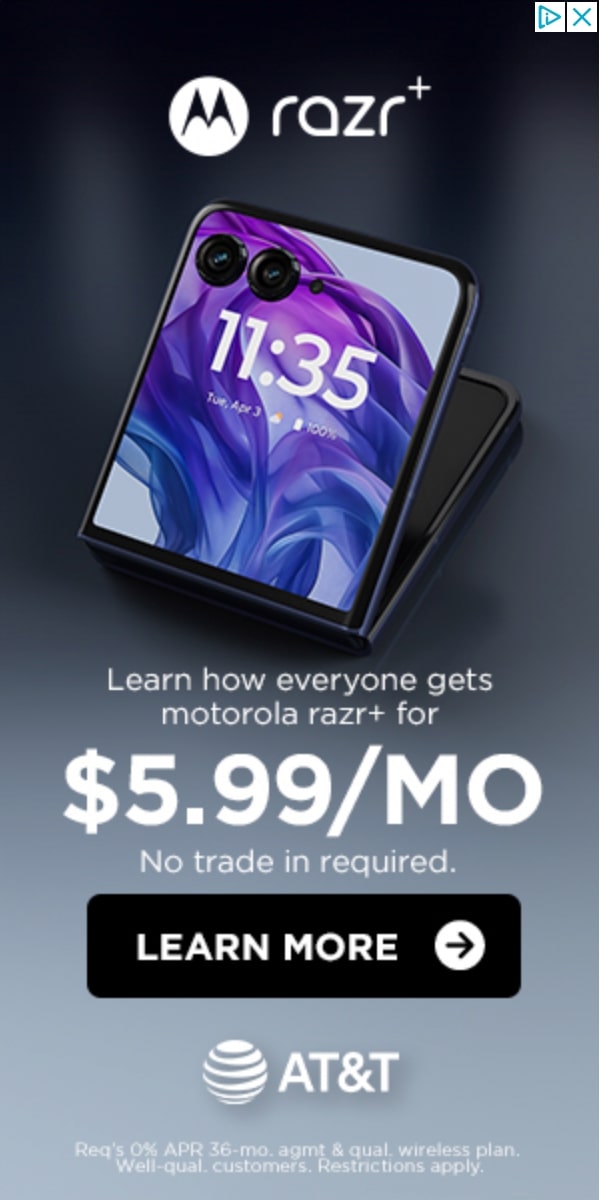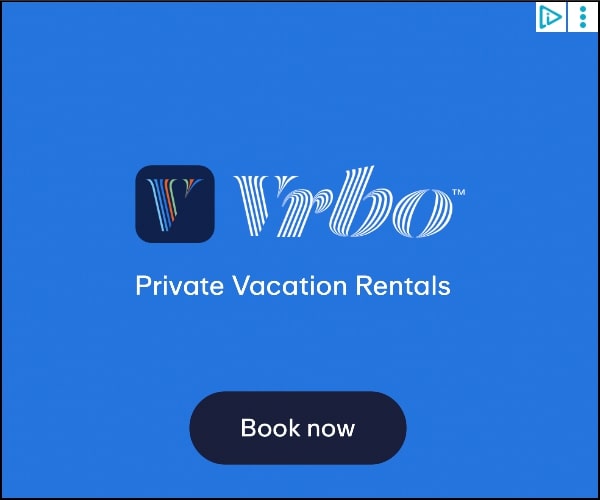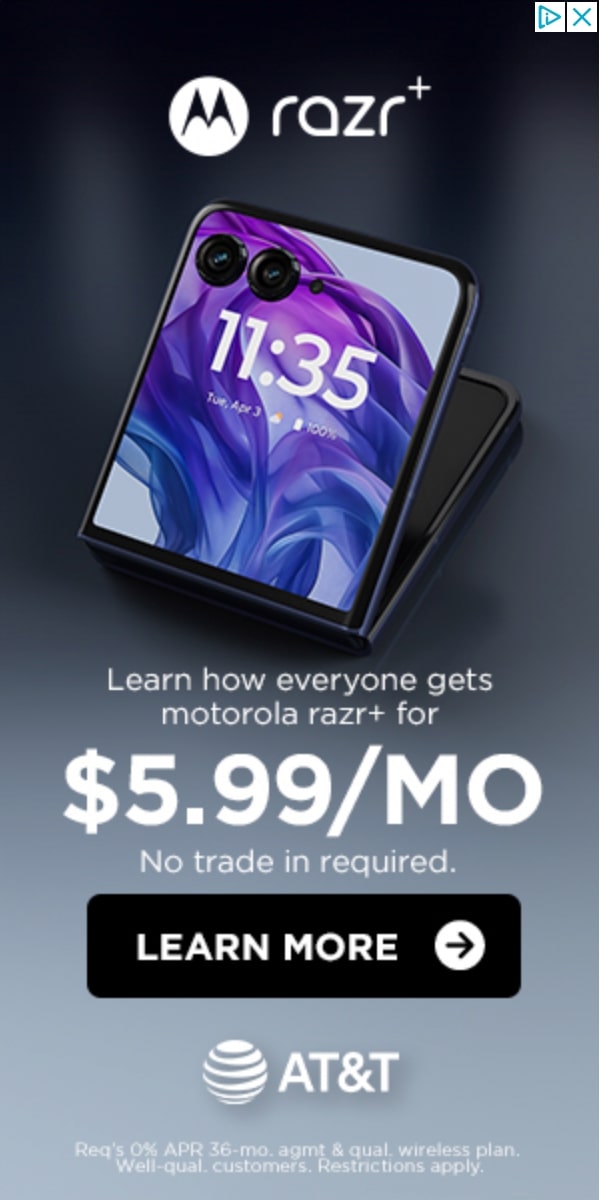How to pack and label cords, chargers, and tech accessories to avoid tangles and loss.
A practical, seasoned approach to organizing cables, chargers, and devices during relocation, ensuring everything arrives untangled, identifiable, and ready for instant use without frantic searching.
Packing lighter cords and adapters requires a calm system that starts before you touch a single plug. Begin by gathering all chargers, USB cables, power strips, and device cords from every room. Sort them into categories based on function, like “phones and tablets,” “laptops and accessories,” and “entertainment devices.” As you sort, check for frayed ends, bent pins, or split insulation, discarding unsafe items. Keep a consignable area clear so you can see patterns, not clutter. Place each category into a labeled bin or Ziploc bag, and place those bags in a central tote or small box. This preorganization reduces later rummaging and tangles.
Labels matter, and consistent labeling pays dividends during a move. Use a simple color-coding method: red for urgent devices, blue for everyday electronics, and green for cables that power essential services like routers or modems. Write or print durable labels and attach them near the plug end and the device end, preserving context such as brand and model if possible. Consider attaching a short, one-line note that describes its use, such as “Router – stays with home network equipment.” For large bundles, bundle with reusable twist ties and cap each bundle with a labeled tag. This approach shortens setup time once you reach the new space.
Maintain a compact system with a dedicated tech kit and smart bags.
A successful labeling scheme must carry through to the bags themselves. When you box or bag cords, wrap each cable gently to prevent kinks and tangles, using a flexible velcro strap or a soft tie that won’t crush insulation. Keep cords in the same position as they were used with the device if possible, so you can follow a natural path from outlet to gadget. Include a small index card inside each bag listing its contents, including model numbers and the approximate length of the cord. If you have many similar cables, photograph them before packing so you can match items at the destination without opening each bag.
Consider creating a “tech kit” box that travels with you rather than with heavy furniture. This kit should include the most commonly used chargers, spare adapters, a multi-port USB charger, a compact surge protector, and a few spare batteries. Include a printed checklist of devices that require those cords, plus a copy of essential information like Wi-Fi passwords and device pairing steps. Use resealable bags for small items such as USB hubs, card readers, and pen drives. Keeping a kit together reduces the risk of scattering important pieces across multiple moving boxes, which often leads to loss and delayed setup.
Build an ongoing inventory and reference map for future moves.
When possible, keep specialty cords together in dedicated pouches or small drawers within labeled totes. For example, camera cables, microphone cables, and auxiliary audio cords each deserve their own container. Use buffer liners like tissue or foam to cushion fragile connectors and prevent pinching. If you own vintage or delicate cords, store them in anti-static bags to guard against static buildup and moisture exposure. Always check the environment of the storage area; avoid damp basements or hot attics that can degrade plastic coatings or insulation. A tidy, environment-aware strategy protects cable longevity and keeps your equipment ready to go.
Create a master inventory with a quick-reference map of where every category lives. A laminated sheet listing bundle names, content count, and a brief note about each item can speed up future moves or routine maintenance. Place this map near the tech kits or inside a closet door so you can consult it without unpacking. Use a consistent date for when you last organized the cords, and keep a running log of replacements or repairs. This habit reduces the chance of duplicate purchases and helps you assess what needs replacement after long storage periods, saving money and time.
Verify connections, test devices, and restore order methodically.
During loading, protect cords from sharp edges and heavy items. Do not cram cables under heavy boxes or furniture; instead, store them in breathable, padded containers that won’t crush insulation. Elevate fragile ends by placing them in cushioned pouches or wrap tips with soft padding. If you’re stacking, layer the heaviest bundles at the bottom and lighter, more flexible cords on top. Maintain the same order you established in your labeling so you can reassemble with confidence. Document any damage you notice as you go, such as crushed connectors or exposed copper, and address it before it poses a hazard or risk of short circuits.
On arrival, begin by verifying the core setup before you unplug anything. Retrieve your master inventory and locate the kit or bags that correspond to each device. Inspect each cord for wear or heat damage; replace damaged items immediately rather than attempting to patch them. Use the labeling you created to route cords to the appropriate outlets and devices, avoiding the temptation to improvise with parallel cables that could overload circuits. Reconnect with the router, modem, and primary devices first, then gradually integrate peripheral equipment. This careful, staged approach minimizes confusion and ensures your home network maintains stability during the transition.
Establish daily habits to prevent tangling and loss over time.
After you test essential systems, take a moment to replace or refresh any aging mounting hardware associated with outlets and power strips. Ensure surge protectors are still within their rated limits and that cords aren’t pinched behind furniture. When you box nonessential cables, be mindful of acoustic cables or HDMI lengths that may have specific placement requirements. Keep extra cords in clearly marked bags that indicate where they belong in your new space, and confirm you have spare adapters or power bricks for devices you plan to rotate in the weeks ahead. A thoughtful, proactive approach reduces post-move friction and supports a smoother transition.
Finally, create a routine for ongoing cable care. Establish a small, dedicated area near your workspace where you can rewrap and refresh cables periodically. Lightweight, reusable spool organizers or labeled zip pouches make daily maintenance simple. Establish a habit of returning an item to its designated bag as soon as you finish using it, rather than leaving it on a desk or in a drawer where it can spill into other bundles. Regular checks prevent tangling and loss over time, ensuring you can access each cord with minimal effort when needed.
When you move again, you’ll be grateful for a well-run system. The core principle is consistency: always wrap cables in the same direction, label both ends, and store them in clearly identified containers. Avoid mixing cords from different devices in the same bag if their sizes or connectors differ significantly. Maintain a healthy rotation of cables, swapping older or brittle items for fresh ones as soon as you notice wear. If you must share space for a period, designate a single storage zone and enforce its use. A disciplined routine reduces the cognitive load of caregiving for gadgets during busy moments.
In the end, your goal is a calm, efficient, and dependable packing method. By creating clear categories, durable labeling, protective wrapping, and a centralized inventory, you cut down on tangles, losses, and misplacements. The method should feel natural rather than forced, enabling you to replicate it with minimal mental effort in future moves. The payoff is substantial: you gain time, minimize stress, and preserve the life of your tech gear. With practice, this system will become second nature, letting you focus on the bigger picture of settling into your new home.