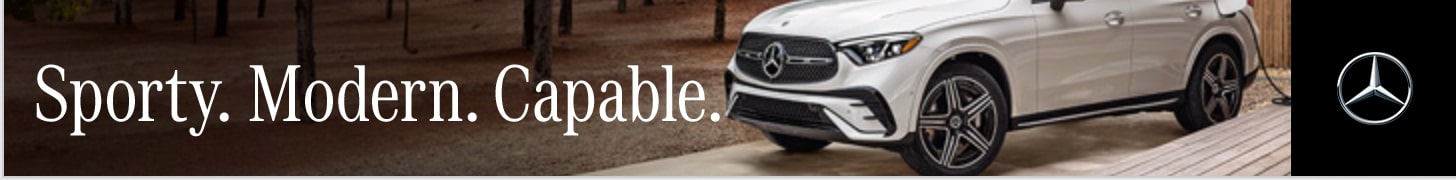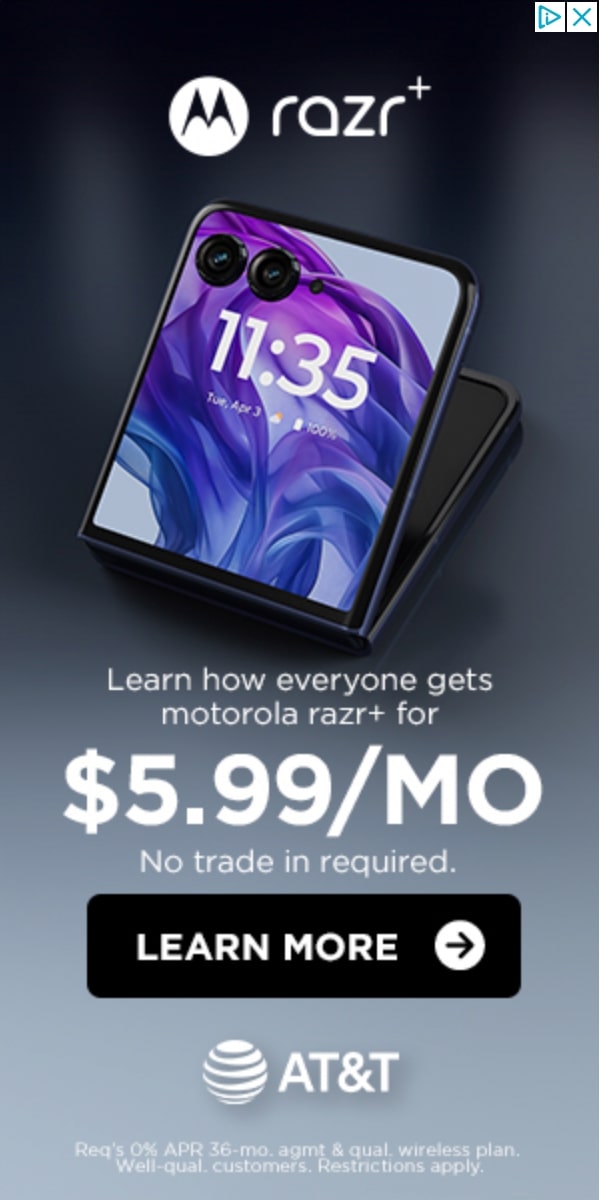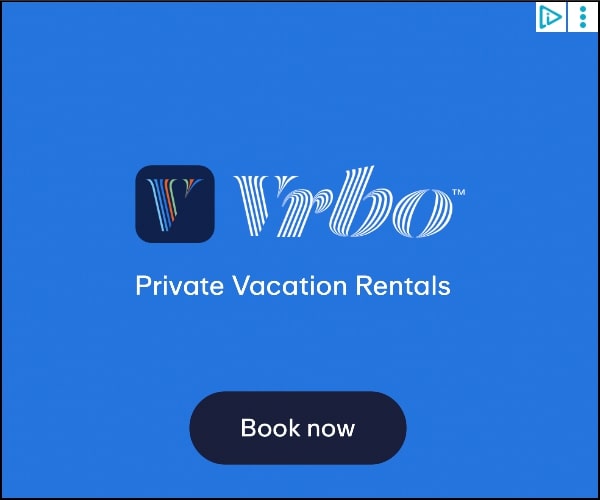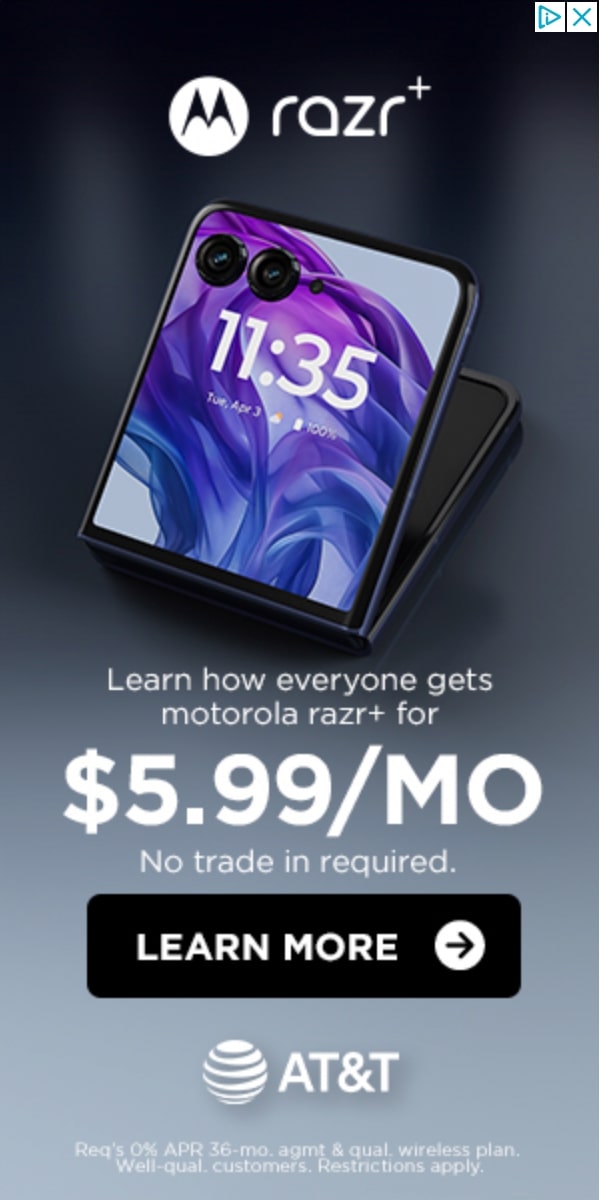Guide to preparing a new home for smart device installation and efficient network setup after moving.
A practical, step-by-step guide that helps you lay a robust networking foundation and preconfigure smart devices so your new living space feels connected, secure, and easy to manage from day one.
Moving into a new home is the ideal time to establish a clean, organized network foundation. Start by documenting every wall outlet, network jack, and possible power source location in each room. Create a simple floor plan that marks where your router, switch, and mesh nodes will live, spacing them to maximize coverage without creating signal interference. Consider future needs such as a home office, entertainment area, and smart lighting zones. Before unpacking, set a preferred channel for your Wi-Fi and confirm that your internet service is active and stable. This pre-move planning reduces post-move chaos and speeds up the installation process, letting you enjoy reliable connectivity sooner.
Once you have a basic map, assemble essential networking gear in a central, low-traffic area near the entry. A compact router, a reliable modem, and a portable power strip become your core lineup. If your home is large or multi-story, a mesh system or a small switch can balance coverage and speed. Label cables clearly and keep spare lengths in a labeled box. Invest in surge protection and a few spare Ethernet cables of different lengths to accommodate furniture changes. Set up a simple naming scheme for devices and the guest network, establishing a baseline security posture that you can tighten after the move.
Map smart zones, test coverage, and prepare for mounting.
A thoughtful layout helps smart devices perform consistently and reduces the chance of signal dead zones. Begin by mapping rooms where critical devices will reside: bedrooms for sleep aids, living areas for voice assistants, kitchens for timers and displays, and the home office for productivity tools. Plan the primary Wi-Fi network to cover centralized spaces, then designate secondary nodes for distant corners, stairwells, and garage areas if used frequently. Ensure that potential sources of interference—microwave ovens, cordless phones, baby monitors—are positioned away from routers. Establish physical routes for cables that avoid walking traffic paths. A well-planned setup minimizes troubleshooting later and keeps your living space neat and functional.
After you outline zones, test baseline performance with a temporary setup. Place the router near the center of the home and connect a few devices to measure real-world speeds on different floors. Use a smartphone app or a laptop to run quick speed tests in each key area, noting latency and stability. If signal drops occur, adjust node positions or consider a dedicated access point in the problem zone. Maintain a tidy hardware shelf with labeled adapters and a small toolkit. As you verify coverage, begin drafting a simple schedule for regular reboots and firmware checks to maintain a reliable smart home network over time.
Prioritize power safety, security, and organized management.
Effective device placement begins with power compatibility and discreet mounting. Before you mount anything, confirm that outlets meet the device’s power needs and aren’t located behind heavy furniture. Use cable management solutions that blend with the décor, keeping cords tucked away but accessible. For high-traffic rooms, consider wall-mounted panels or low-profile enclosures for routers and hubs to reduce accidents and improve aesthetics. If you’re renting, check your lease for any restrictions on drilling or mounting hardware. When possible, route cables behind baseboards or along corners to preserve clean lines. A neat installation not only looks better but reduces wear and tear on cables and devices.
Security should accompany aesthetics from day one. Create a strong, unique password for your Wi-Fi and enable WPA3 if available. Disable WPS and keep the router’s admin interface on a separate device or network. Set up a guest network with restricted access to your main devices and enable automatic firmware updates where possible. Document important credentials in a secure, offline place. Use two-factor authentication for critical accounts and consider a basic network segmentation strategy to limit the potential spread of any compromise. Regularly audit connected devices and remove anything unfamiliar promptly to preserve privacy and safety.
Establish ongoing care through checks and upgrades.
Once devices are assigned to zones, plan for future expansion. In a new home, you’ll likely add more smart assistants, cameras, or sensors. Leave extra outlets and HDMI ports available to avoid crowding existing gear. Allocate a small, dedicated space for a network switch or a compact NAS if you anticipate local storage needs. Think about cable length and future room reconfigurations; buying slightly longer cords now can save you from rerouting later. Use color-coded tape or labels to indicate each zone’s purpose, which helps guests and family members understand where to plug in or reset devices. This foresight pays dividends as your smart home grows.
Practical maintenance habits begin with routine checks. Schedule a quarterly review of firmware updates for routers, hubs, and devices, and note any security advisories from vendors. Keep a log of changes to settings and node placements so you can retrace decisions if problems arise. Regularly clean inlets and vents to prevent overheating, especially in well-used rooms. If you relocate furniture, re-check cable runs to avoid kinks or accidental unplugging. A mindful maintenance routine sustains performance, reduces downtime, and ensures your network remains robust through seasonal changes and moving schedules.
Create a durable, scalable plan for ongoing network health.
The network’s reliability also hinges on bandwidth planning. Assess your peak usage scenarios: streaming 4K content, conference calls, gaming, or remote work. If several people will simultaneously rely on the network, you may need higher speeds or a better distribution of traffic. Consider enabling Quality of Service (QoS) rules to prioritize video calls and work-related apps. A simple rule set can automatically favor essential traffic during busy times without compromising general browsing. In homes with many smart devices, a well-tuned QoS can prevent lag spikes and ensure consistent performance across rooms, especially when guests connect at parties or events.
Smart devices thrive on predictable power. Integrate a few smart plugs or a centralized power strip with surge protection to shield gear from outages. Use a compact surge protector with indicator lights to verify outlet status. Place critical devices like hubs and routers on a separate power strip that can be switched off during emergencies without disconnecting the entire home network. Label these strips clearly and keep a spare fuse or breaker information handy. Proactive power planning minimizes disruptions and extends the life of your devices, even during storms or outages.
Documentation is often undervalued but incredibly helpful in the long run. Capture details such as router model numbers, firmware versions, and port mappings in a dedicated notebook or digital file. Include notes on room-by-room network performance, zone designations, and any custom configurations. This snapshot acts as a reference for future upgrades or when you hire technicians. Share the document with household members so everyone understands the network layout and basic troubleshooting steps. A clear record reduces confusion during complicated setups and ensures new devices integrate smoothly with the existing system, saving time and frustration.
Finally, approach installation as an iterative process rather than a single event. After moving, you will learn how real life usage interacts with your planned design. Take a week to observe where signals dip and adjust positions accordingly. When upgrades arrive, implement them gradually, testing each addition before expanding further. Maintain a flexible mindset, knowing that homes evolve as tastes and technology do. With disciplined planning, careful security, and thoughtful placement, your new home becomes a dependable hub for smart living that remains easy to manage for years to come.