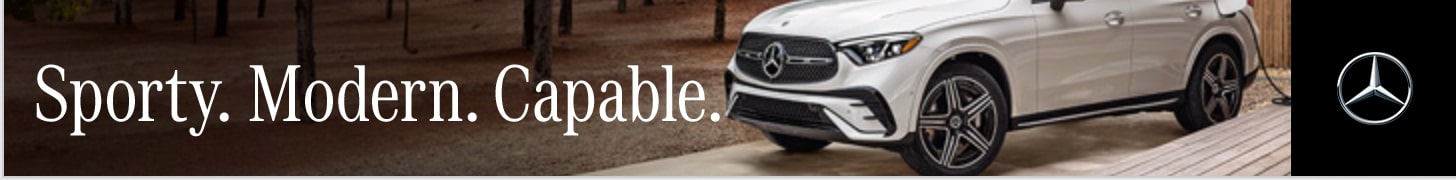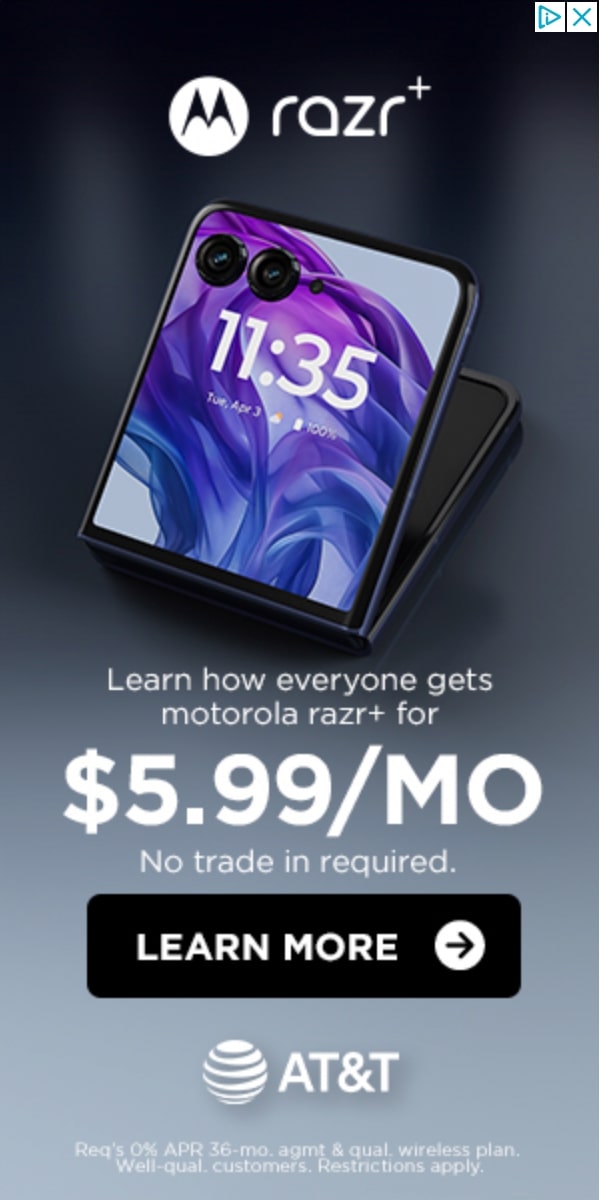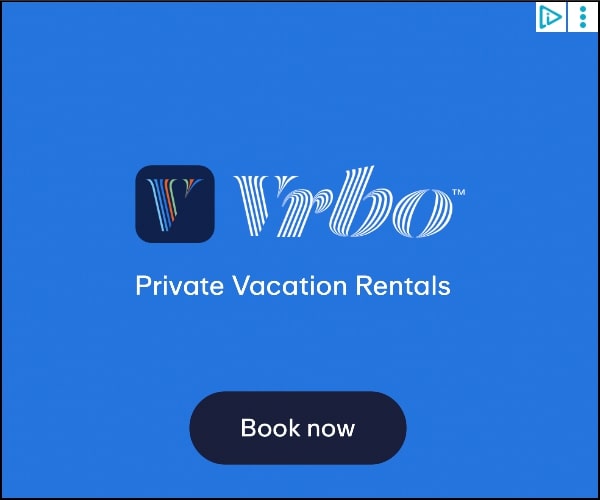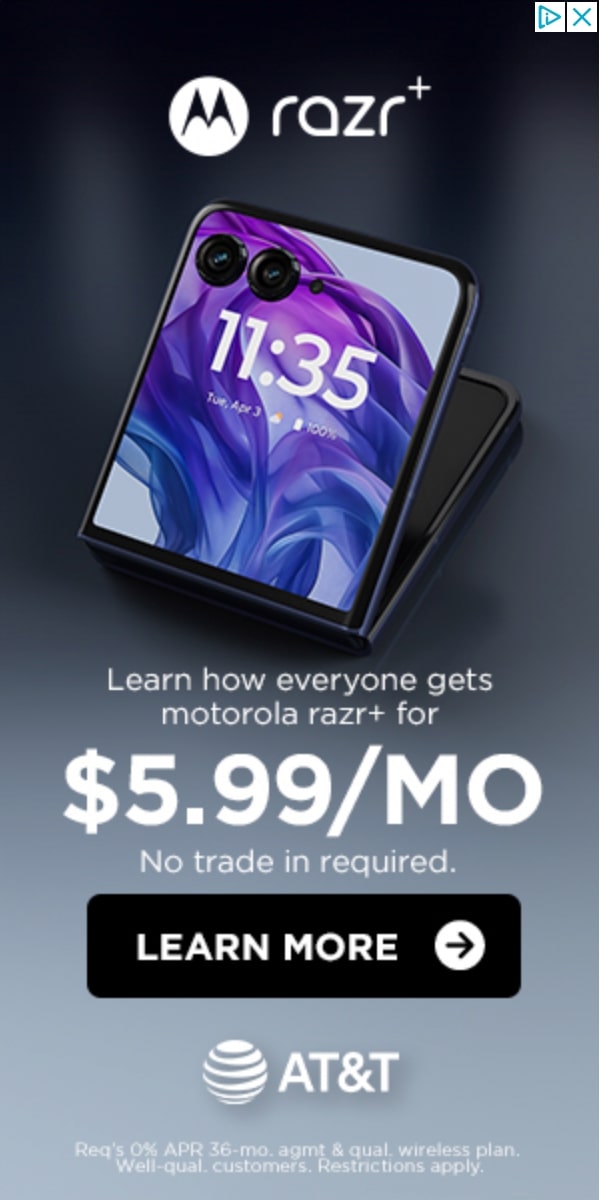Advice for moving large screen televisions safely, including screen protection and stable transport methods.
Moving a large television requires planning, proper protection, and careful handling to prevent screen damage, frame bending, and accidental injuries; this guide provides practical, field-tested steps for safer transport.
When you relocate a large screen television, the first step is assessment and preparation. Begin by unplugging all cables, removing accessories, and noting model details for insurance records. Clean the screen with a microfiber cloth to remove dust, avoiding harsh cleaners that could damage coatings. Protect the screen edge with a soft, non-abrasive material to prevent corner chips during loading. If possible, secure the TV in its original packaging, which is designed to absorb shock during transport. For a flat-panel TV, handle with two people to maintain stability and avoid twisting or bending the screen. Planning reduces last‑minute scrambles and reduces risk across stairs and doorways.
Before moving day, arrange a clear path through hallways and entryways. Measure door frames and stair widths to ensure the TV can pass without tilting excessively. Use a wide, padded moving blanket on the floor to cushion the route and prevent scuff marks if you need to slide the box. Gather supplies: sturdy straps, soft edge protectors, and a moving dolly with rubber tires. If your model is oversized or very heavy, consider renting a professional-grade appliance dolly and two assistants. Confirm vehicle space, tying plans, and traffic considerations to minimize abrupt stops during transport.
Protecting the screen from dust, impact, and moisture
On loading day, two people should handle the heavy load while one person guides from the base. Lift with the legs, not the back, and keep the screen upright to avoid pressure on the glass. Use edge protectors to shield the corners from impact and ensure the straps are snug but not pinching. Place the TV onto a moving dolly, then secure it with straps that loop around the device and beneath the dolly base. When lifting into the vehicle, tilt only slightly and maintain a vertical orientation. Avoid carrying the TV level with a gap where it could shift during sudden stops or turns.
During transit, keep the screen upright and prevent contact with loose items inside the vehicle. Use a high-visibility strap to anchor the load to structural points or a non-slip mat to prevent movement. If you must stack other items, ensure they do not press against the screen. Periodically check the straps and doors to confirm nothing has loosened en route. Upon arrival, unload slowly, again maintaining a vertical stance and working on a flat, stable surface. Recheck the surroundings, reset protective coverings, and prepare for reassembly with the same care used during packing.
Safe handling guidelines for oversized televisions
Screen protection starts with dust-free handling and clean surfaces. Wear lint-free gloves to minimize fingerprints and smudges during loading and unloading. Use a breathable, moisture-absorbing cover if you must travel in humid conditions, but avoid plastic wraps that trap condensation. For extra protection, place a soft anti-static sheet between the screen and any rigid packing to reduce static cling and abrasion. Never place the TV facing outward toward traffic or knife‑sharp edges during moves; position it in a protected doorway or crate as you navigate busy spaces. The goal is to create a buffer between the screen and its environment at all times.
When unpacking, inspect the screen for chips, cracks, or loose components before powering on. If you notice any irregularities, document them with photos for insurance claims. Reattach cables and stands according to the manufacturer’s guidelines, using the correct mounting hardware. If the stand is integrated, follow the manual’s torque specifications to avoid warping. If a wall mount was previously used, consider professional assistance to ensure it remains secure after relocation. Maintaining careful, methodical steps reduces the chance of hidden defects that could compromise performance.
Insurance, documentation, and post-move checks
Oversized televisions demand deliberate handling with a focus on balance and control. Keep one hand on the frame and the other supporting the back as you move, avoiding any pivot that twists the screen. Use a helper to guide the load through doorways and around corners, coordinating movements with clear verbal cues. When negotiating tight spaces, pause to reassess the path and remove obstacles that could cause jolts. If the unit must be laid down briefly, do so on a clean, soft surface, never on concrete or rough floors, to protect the screen from micro-abrasions. Consistency and patience prevent damage during complex moves.
The transport environment matters as much as the equipment. Choose a vehicle with a flat, stable floor and no sudden inclines. Line the cargo area with a thick blanket to create a forgiving cradle for the TV and reduce shifting during transit. Use protective corner guards and edge cushions so any contact occurs on padded surfaces. Check weather conditions for moisture exposure and secure the vehicle against wind gusts or rain intrusion. If you’re crossing uneven ground, proceed slowly and pause to recheck the path. After reaching the destination, transfer the TV to its final resting place with the same careful, upright technique.
Long-term storage and recurring maintenance considerations
Before moving, verify insurance coverage includes accidental damage during transport and temporary placement in transit. Keep a detailed inventory of items, including serial numbers and photos of the TV in its packaging. This documentation helps with claims if a mishap occurs. Carry proof of ownership and purchase receipts, and store them in a safe, accessible location. If you had to hire professional movers, request a written contract that outlines handling procedures, expected timelines, and liability terms. After the move, perform a thorough functional check, power on in a controlled setting, and listen for unusual sounds that might indicate internal issues.
If you discover damage after arrival, document it immediately with high-resolution photos and notes about the timing and circumstances. Contact your insurer or the moving company promptly to initiate a claim, following their procedures. Do not attempt to repair damaged components yourself if there are structural concerns. In many cases, a certified technician is needed to assess screen integrity and electrical safety. Preserve packing materials for potential inspection. Keeping precise records reduces negotiation friction and speeds up resolution.
When storing a TV for any extended period, keep it upright in a climate-controlled space to minimize stress on the screen. Avoid places with extreme temperatures or high humidity, which can degrade the panel and coatings. Use a protective cover that breathes rather than seals to prevent condensation buildup. Regularly inspect the unit for signs of moisture intrusion or warping and address issues promptly. If you anticipate a future move, maintain the equipment in its original packaging whenever possible, as it is designed to absorb movement and protect sensitive components.
Routine maintenance after a move includes gentle cleaning with approved products and avoiding abrasive cleaners that could scratch coatings. Re-check all cable connections and ensure the power supply is stable, using surge protection to prevent damage from outages or spikes. Periodically verify that the stand or wall mount remains secure, adjusting torque settings if needed and following manufacturer recommendations. By keeping a consistent care routine, you extend the life of the TV and preserve image quality for years to come.